Dear Ruth Scott,
Thank you for you post, to obtain the list of records that are available later you can achieve this by means of the Campaign Record Details Report, this is available from the Agent Work Space. To obtain this report please navigate to the menu options on the top Left hand corner of the Agent Workspace screen where you will have three lines, clicking on these lines will slide a menu bar from the Left, With in this menu bar please click on the Campaign Reports option.
A New wizard will be presented labeled New Campaign Report Wizard, with in the Wizard if you select the Campaigns Record Details Report and click next this will provide you a form that allows for Campaign selection, Select the campaigns you wish to report on and chose OK button. After this you will be able to run the report or save it for later where running it will download a CSV file with the data of the campaign records. From this report there will be a column with the Next Call Time and number of Attempts. The raw data from this report can then be filtered out to show any record that has a Next Call Time in the Future are records that are available Later, any records with a date and time in the past are available now.
Unfortunately there is no easy way to remove these records from live running campaigns and would require an API to achieve this with the following API endpoint:
https://vcc-
na30b.8x8.com/api/tstats/campaigns/{CampaignID}/customers/{VCCAccountNum}
Where na30b would be the Cluster that your tenant is located these can be seen on the URL of the Agent work space and starts with vcc-{{cluster}}
use the delete method and a response of 204 will be returned indicating it was successful. If these records need to be dialed again now you could add them with the API while posting the record to another live campaign. this guide will demonstrate how to add records dynamically to campaigns: https://support-portal.8x8.com/viewArticle.html?d=15ed9e4a-3308-4e8a-9008-0dc104e5a0bf&hl=en
Bellow is a snapshot of the Campaign Record Detail report:
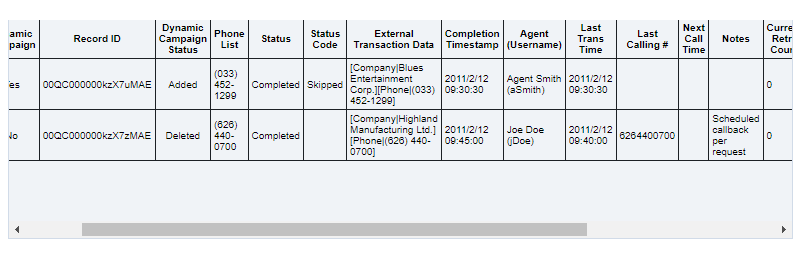
I do agree that this could be made easier as this usually involves our Professional Services team to design and build this or a development team to integrate a process, and I would suggest engaging with your Account Manager for a feature request or Professional Services. Alternatively Opening a case with Support we can get this raised for you through our support teams and AM engagement.
Thank you
Kind Regards
Nelson Ferreira