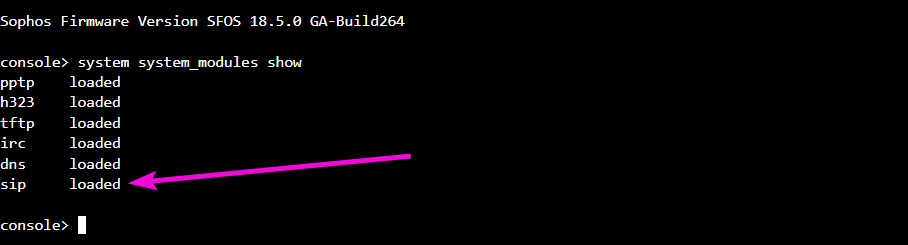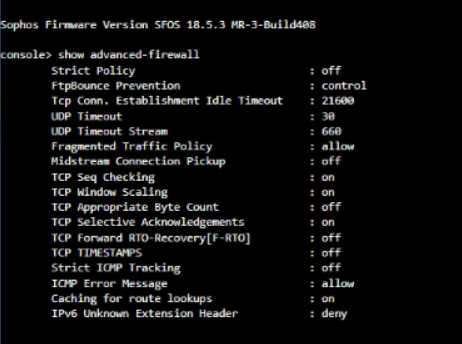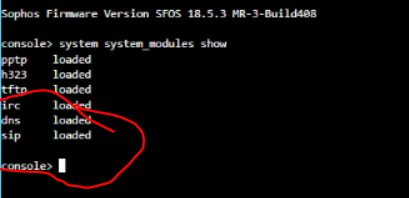Pushing the GTM servers to the handsets did NOT solve our problems. We had 8x8 push the GTM servers directly to the Polycom phones, and I manually updated my Yealink to use 8.28.0.9 and 192.84.18.11 as the Primary and Secondary DNS servers. Phones were restarted and same problems were happening. Does doing this completely bypass the network DNS servers which are our local domain controller (x.x.x.x) and 8.8.8.8 (google) as primary and secondary DNS servers?
We're now using our ISP's DNS server as secondary DNS on our network instead of google (8.8.8.8) because we were told google was trying to route our traffic through hong kong at some point. We just made this change yesterday afternoon so not sure if this make any difference yet.
I ran the 8x8 network utility with and without our firewall in place [from our fort lauderdale office] and they say there is packet loss and bandwidth throttling with traffic going through the firewall. We've followed the recommendations from the following article: https://support.8x8.com/equipment-devices/network-devices/Configuring_Sophos_XG_firewall_for_8x8. The UDP Timeout Stream is set to 660 and strict policy is off. SIP ALG is currently turned on but we are being told that depends on the specific model and firmware version and that article is referring to a Sophos XG 85.
The Ft. Lauderdale firewall is a Sophos XGS107 - Sophos Firmware Version SFOS 18.5.0 GA-Build264 (There is a firmware update available to SFOS 19.5.0 GA-Build197 but 8x8 will not advise on this)
The Orlando firewall is a Sophos XG310 - Sophos Firmware Version SFOD 18.5.3 MR-3Build408
Are there any specific firmware version reccomendations or configuration settings? Should SIP ALG be turned on or off for our specific model firewall?
Any help or feedback would be greatly appreciated. Thank you.